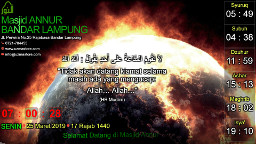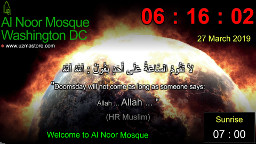Demo UZMA
UZMA is specially designed using a mini computer Raspberry Pi 3 which looks using a television via an HDMI cable. So to see all the features that can not be done from this online demo version, especially for audio / sound. In this online demo version, you only see UZMA visualization with its features and configurations but not all results can be seen here.
UZMA display
This UZMA display in practice is a high-resolution television via HDMI cable. For a display that looks like the real, please open the links below from the Chrome browser from PC / Desktop with a minimum resolution of 1360x768 pixels.
This display is only simulated and is not the same as the real display in hardware and operating systems specifically for UZMA.
UZMA DISPLAY IS NOT DESIGNED FOR SMARTPHONE , BECAUSE MANY FEATURES ARE NOT WORKING. PLEASE OPEN THIS LINK USING THE BROWSER CHROME IN PC / DESKTOP.
UZMA Admin Display
For UZMA settings you can use smartphone or PC/Desktop with browser Chrome in fullscreen mode. In this DEMO version you cannot save configuration, you can only try the features provided. Please open it this link and enter the following user and password:
Full Administrator
- User : admin
- Password : demo
Editor
- User : editor
- Password : demo
Last updated 11 Dec 2017 04:25pm